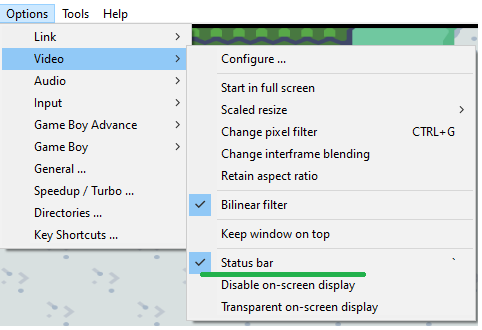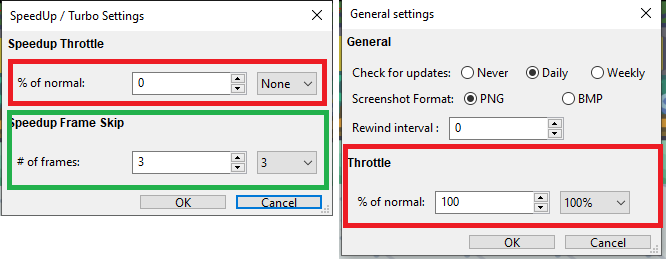I have made it that this post may function as stand-alone outside the introductory topic. Feel free to move somewhere else if you decided to have a quick guide section.
How to modify Speed Throttle setting (otherwise called Turbo Mode)
I am using the VBA-M version from here -> https://vba-m.com/visualboyadvance-m-214-released.html
First thing that I noticed is that VBA-M gets pretty confused if you've changed one setting too many so it is good to firstly reset the Emulator to its default settings.
Go to Help -> Factory Reset
This will remove all your previous settings (and all your previous attempts at fixing the speed issue
 ).
).Restart the emulator.
Load a ROM (I am using Pokemon Leaf Green)
Now you should be able to run the game in Turbo mode (1000% of normal gameplay)
Go to OPTIONS -> VIDEO -> and enable the status bar to see the the game's speed in the right bottom corner of the screen.
Press TAB or go to EMULATION -> Turbo Mode to turn on the Turbo mode.
However you may want to slow the turbo mode down a bit (just like me). To do this you need to modify one setting. But before that a safety warning.
BEWARE
Don't change any setting that has % and throttle mentioned in its name:
"Speed Up Throttle" from OPTIONS -> Speed Up - Turbo mode
"Throttle % of normal from OPTIONS -> General
In order to modify the speed of Turbo Mode all you need to do is to modify the "Speedup Frame Skip field"
EDIT
"Speedup Frame Skip field" from OPTIONS -> Speed Up - Turbo mode
By default this field has the value "9" which means that the game will run at 1000% speed. I have it set up to 3 which gives Turbo mode at 400%.
Your set up should look similarly as my (see below). Don't touch anything that is marked in red ![]() .
.
Hope this helps.